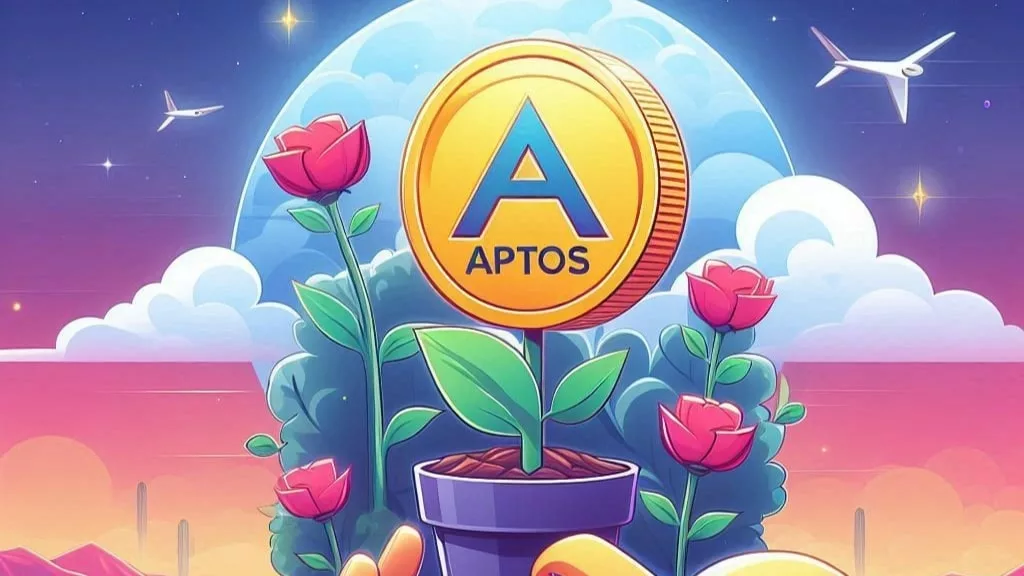
Aptos (APT) is a blockchain platform that aims to bring decentralization to the masses through advanced network tools and seamless usability. Created by Mo Shaikh and Avery Ching, Aptos focuses on scalability, security, and reliability. It is designed to support decentralized applications (dApps) and Web3 adoption, enabling real-world solutions in the digital space. Aptos is powered by innovations like the Move language and advanced mechanisms such as Move Prover, Bullshark, and Narwhal, created by the Aptos team, which includes some of the original creators of these technologies.
Aptos’ blockchain offers a modular and flexible architecture to help solve the limitations of previous networks, aiming for scalability that could reach billions of users. The Aptos platform also has validators who stake APT tokens for transaction validation and block metadata sequencing, which influences rewards and governance in the network.
Aptos (APT) Coin can be purchased on several major cryptocurrency exchanges, with Binance being one of the best platforms to buy and trade APT due to its high liquidity and ease of use.
To start buying Aptos, you’ll need to create an account on Binance, the world’s largest cryptocurrency exchange by trading volume. Here’s how:
After registering, you’ll need to fund your Binance wallet:
Once your Binance wallet is funded, you’re ready to buy APT Coin. Follow these steps:
Now, you can place an order to buy APT:
Once your order is filled, APT will be credited to your Binance wallet. You can check your balance in your account’s wallet section.
While Binance is a secure platform, it’s always recommended to transfer your APT tokens to a personal crypto wallet for long-term storage. This adds an extra layer of security, especially if you’re not planning to trade your APT frequently.
Buying Aptos (APT) Coin is a straightforward process on Binance, from registration to completing your purchase. By following these simple steps, you can gain exposure to this innovative blockchain that aims to redefine the Web3 experience. Whether you’re a seasoned crypto trader or a beginner, Binance’s user-friendly interface ensures you can buy and store your APT Coin with ease.


Get the latest Crypto & Blockchain News in your inbox.